
Media
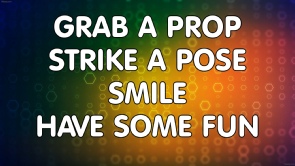
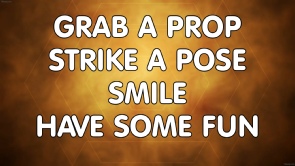
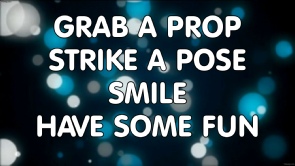
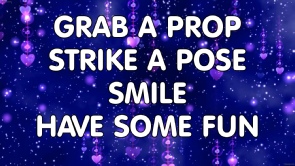
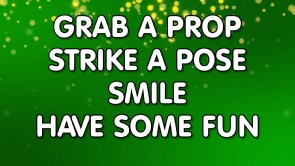
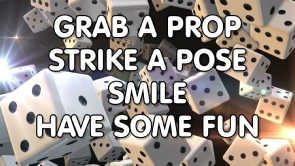
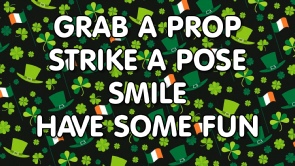
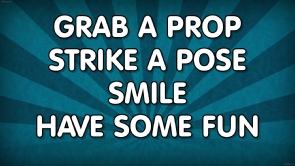
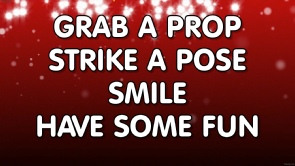
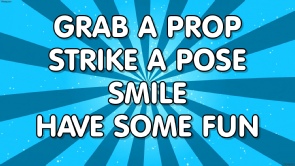
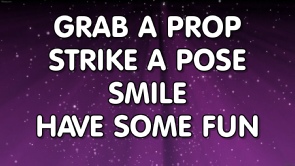
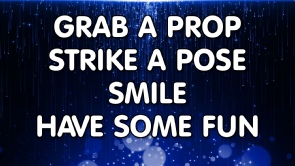
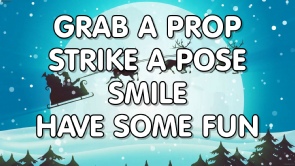
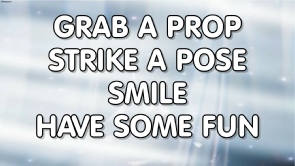
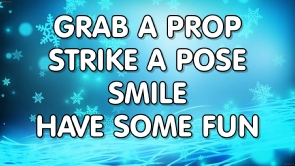
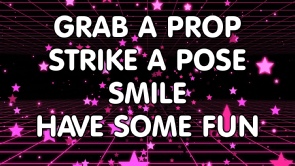
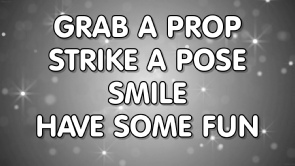
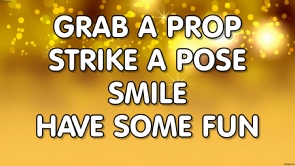
Free Themes
Once MediaShare has been purchased all the
following “MediaShare Themes” are available to download and use
In your welcome email from us with your Registration Key details will also be all the download links and installation passwords
All MediaShare Themes include all the files needed for the specific MediaShare Theme
When installed just select the .settings file from the “C:\MediaShare_Themes” folder using the
Green “Load From” button
All themes can be mixed and matched by
selecting different backgrounds and graphics
from different theme packs using the Green
“Graphics Display” button to create something
totally unique
If any changes are made to the Theme
just use the Green “Save As” button
and save under a different name of your choice to load again later for another event
Create your own Static or Animated Backgrounds
and Adverts using your favourite graphics or video editing software and select those direct from within MediaShare
Load and Display Instant MediaShare Themes and Save Yourself Hours Of Design Work
Further Help
Facebook Group: MediaShare
Messenger: Anthony Hunt
Email: ajhunt@freeuk.com
Location: Derby, Derbyshire, UK
Further Help
Facebook Group: MediaShare
Messenger: Richard Klair
Email: party@professorlooney.com
Location: New Castle, Delaware, USA